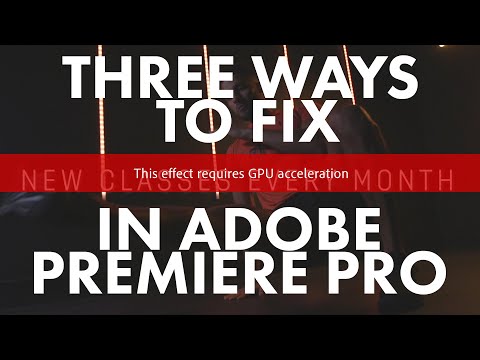
I was having some frustrating issues with Premiere Pro, and after some problems trying to find a solution for it, I eventually found three different things that might solve it. So here they all are, in one handy video. I've also put them below to save you listening to my boring voice.
NOTE - If you have AMD, these first two steps probably won't work for you. Skip to 1:20.
1 - Ensure your Rendering is being handled by your GPU
Go to File - Project Settings - General, and under "Video Rendering and Playback", make sure Mercury Playback Engine GPU Acceleration is turned on.
2 - Download the "CUDA Toolkit" from Nvidia.
I don't know how this works, but it seemed to do the buisness for some people. This probably only works if you have an Nvidia card, so not sure about AMD.
3 - Remove any conflicts with VR Effects on your timeline
I was having issues with 'Corner Pin' and 'Magnify' effects, whilst some transistion presets I have (Thanks, FilmCrux!) used VR effects. I removed these effects, and everything went back to normal.
Hey, if you read this far, and this helped in the slighest, and you like games and stuff, then I have a channel where I talk about games. It's alright. You can find it here - https://www.youtube.com/channel/UCQDYOsY4PhniIbvTRJxJsMQ
0 Comments