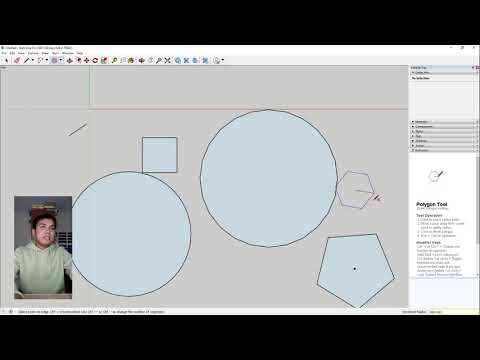
03 Shapes
Hello everyone,
I'm Francis and I created an online community for everything you need to know regarding SketchUp and 3D Modeling. In this community we aim to visualize our thoughts and turn them into virtual 3D objects that we may use in our daily and professional lives.
With that, I have created a compilation of videos, 100-minutes in total, to get you started on that journey.
***INCLUDED IN YOUR MONTHLY MEMBERSHIP IS:***
✔️Direct access to my 10-year knowledge regarding SketchUp, 3D modeling & Architecture. (Monday - Sunday) (9am-6pm)
✔️Access to this community, where you can post anything related to SketchUp and learn together as 3D Visualizers.
✔️Participants in our activities will get 💲rewards💲
***PROMOTION:***
✔️A ₱500.00 discount for the first 100 people to register.
✔️Bring a friend and get your 2nd & 3rd month for free.
***MONTHLY MEMBERSHIP FEE:***
✔️₱1,000.00 - 1-month membership
✔️₱2,000.00 - 3-months membership
✔️₱6,000.00 - 12months membership
***3D MODELING TUTORIAL - USING SKETCHUP 2021***
✔️₱6,000.00 - One session (8-hour) face-to-face tutorial
✔️₱7,000.00 - Two sessions (4-hour) face-to-face tutorial
***MODES OF PAYMENT***
✔️Gcash
✔️Crypto currency
✔️Bank Transfer
✔️Paypal
✔️Paymaya
✔️Lazada/Shopee wallet
✔️Grab Pay
*You can cancel your membership anytime, 50% refund for the first three days. 0% refund after the third day.
Thank you! I look forward to everyone's journey! 🙂
Comment down below to know more
0 Comments